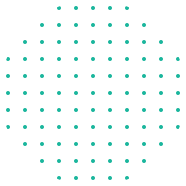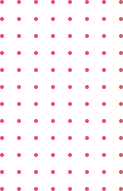Introduction
Premium Google Ads Fundamentals Course (English)
Welcome to the Premium Google Ads Fundamentals Course! In this course, you'll learn how to effectively use Google Ads to drive traffic, increase conversions, and grow your business. Whether you're a beginner or looking to enhance your skills, this course covers everything you need to get started with Google Ads.
By the end of this course, you'll have a solid understanding of Google Ads campaigns, bidding strategies, and how to optimize your ads for the best results.
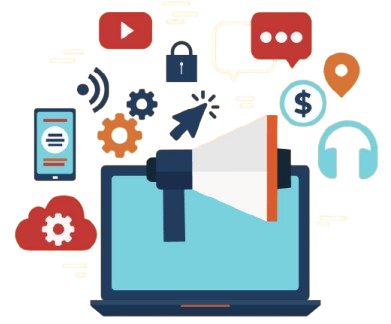
Ready to drive more traffic and boost your business with Google Ads?
Enroll now and take the first step toward mastering Google Ads for business growth!
What Will You Learn?

Understanding Google Ads
Learn the basics of Google Ads and how it works to drive traffic to your website.

Setting Up Google Ads Account
Discover how to set up a Google Ads account and navigate its dashboard.

Choosing the Right Campaign Type
Learn about different campaign types and when to use each for maximum effect.

Keyword Research and Targeting
Understand how to conduct keyword research and target the right audience.

Creating Effective Ads
Master the art of writing compelling ads that convert.

Budgeting and Bidding Strategies
Learn how to manage your budget and choose the best bidding strategy for your campaigns.

Tracking and Measuring Success
Discover how to track and measure your Google Ads campaign performance with key metrics.
Course Content
Class 1: Introduction to Google Ads
- Overview of Google Ads platform
- Understanding different Google Ads campaign types
- Setting up a Google Ads account
Class 2: Navigating Google Ads Dashboard
- Understanding the Google Ads interface
- Exploring key features and settings
- How to create your first campaign
Class 3: Keyword Research and Targeting
- Introduction to Google Keyword Planner
- Selecting the right keywords for your business
- Understanding keyword match types
Class 4: Writing Effective Ad Copy
- How to write compelling ad copy that converts
- Best practices for headlines, descriptions, and calls to action
- Using ad extensions to increase visibility
Class 5: Creating Ad Groups and Campaigns
- How to organize your campaigns and ad groups for better performance
- Understanding targeting options and bidding strategies
- Structuring ads for maximum impact
Class 6: A/B Testing Ads
- Introduction to A/B testing for Google Ads
- Testing different ad variations for better results
- Analyzing A/B test results
Class 7: Using Google Ads Extensions
- What are ad extensions, and why are they important?
- Setting up different types of ad extensions (call, site link, location)
- Maximizing ad visibility with extensions
Class 8: Remarketing Campaigns
- What is remarketing and how does it work?
- Setting up remarketing campaigns
- Best practices for remarketing to previous visitors
Class 9: Location and Demographic Targeting
- How to target your audience based on location and demographics
- Geo-targeting and its benefits
- Setting up location and demographic targeting in campaigns
Class 10: Setting Up Campaign Budget
- How to set a budget for your Google Ads campaigns
- Daily vs. lifetime budget
- Understanding cost-per-click (CPC) and cost-per-acquisition (CPA)
Class 11: Bidding Strategies
- Different bidding strategies available in Google Ads
- Choosing the right bid strategy for your goals (CPC, CPM, CPA)
- Adjusting bids to optimize performance
Class 12: Budgeting for Maximum ROI
- How to optimize your budget for maximum return on investment
- Understanding quality score and its effect on costs
- Adjusting budget allocation across different campaigns
Class 13: Setting Up Conversion Tracking
- What is conversion tracking and why is it important?
- How to set up conversion tracking in Google Ads
- Tracking specific actions like form submissions or purchases
Class 14: Using Google Analytics with Google Ads
- Linking Google Ads to Google Analytics
- Analyzing performance using Google Analytics
- Using insights from Analytics to optimize your campaigns
Class 15: Understanding Google Ads Metrics
- Key metrics in Google Ads: CTR, CPC, Conversion Rate
- How to analyze and interpret your campaign data
- Using reports to track campaign performance
Class 16: Troubleshooting Common Issues
- Common Google Ads problems and how to solve them
- How to identify underperforming ads and campaigns
- Using negative keywords to filter irrelevant traffic
Class 17: Optimizing for Mobile
- Why mobile optimization matters in Google Ads
- Setting up mobile-friendly ads
- How to target mobile users more effectively
Class 18: Scaling Your Campaigns
- How to scale successful campaigns to drive more traffic
- Budget and bid adjustments for scaling
- Expanding your reach with Google Display Network (GDN)
Class 19: Final Project: Creating Your Google Ads Campaign
- Apply your learning to create a full Google Ads campaign
- Set up your ads, keywords, budget, and tracking
- Present your campaign for feedback
Class 20: Course Review and Conclusion
- Final review of Google Ads fundamentals
- Tips for continuing to learn and improve your Google Ads skills
- Next steps for advanced Google Ads strategies
Intermediate
$30,000.00 Original price was: $30,000.00.$6,000.00Current price is: $6,000.00.
Core Java Programming Language
(0.0/ 0 Rating)
- 33 Lessons
- 0 Students
Intermediate
$30,000.00 Original price was: $30,000.00.$6,000.00Current price is: $6,000.00.
Core Java Programming Language
(0.0/ 0 Rating)
Unlock the power of Java with our Core Java Programming Language course — designed for beginners and aspiring developers. This...
- 33 Lessons
- 0 Students
Hi, Welcome back!