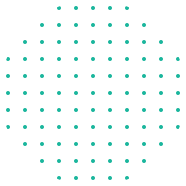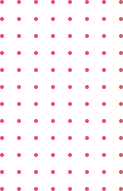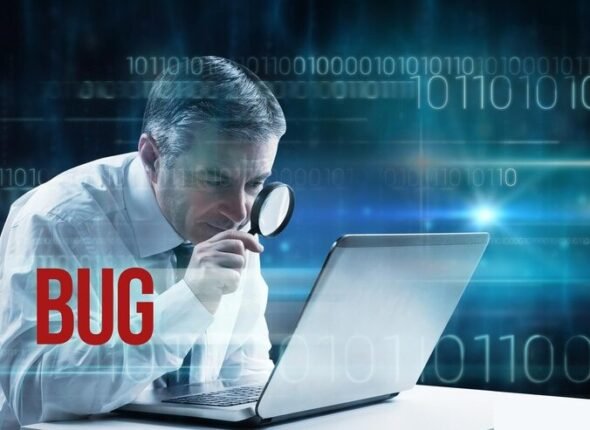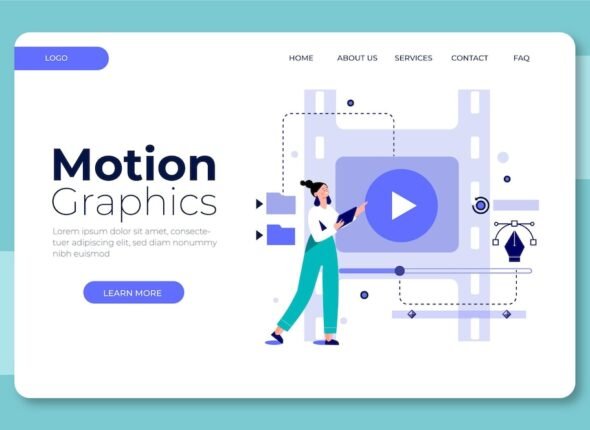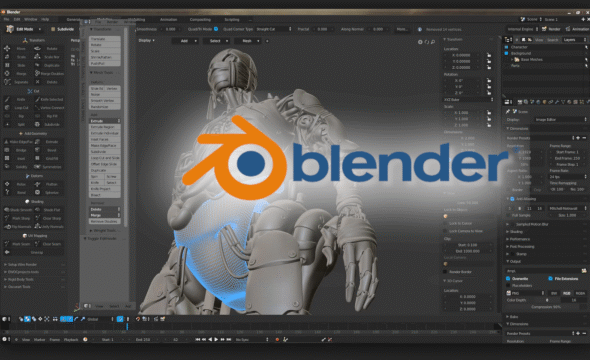🚀 Launch Your Networking Career with the Master CCNA Cisco Course at SUF Global Institute!
Join our Master CCNA Cisco course and become a certified networking professional. This hands-on, beginner-friendly course covers everything you need to understand networking fundamentals, configure Cisco devices, and pass the CCNA certification exam on your first attempt.
✅ What You’ll Learn:
Networking basics (LAN, WAN, IP addressing, etc.)
Cisco routers & switches configuration
Network security fundamentals
Troubleshooting techniques
Real-world lab practice and simulations
💡 Why Choose SUF Global Institute?
Expert Cisco-certified trainers
Interactive video lectures
Practice labs & quizzes
Affordable fees
Lifetime access & support
🎓 Who Should Enroll?
Students interested in IT and networking
Fresh graduates looking to boost their career
Professionals wanting Cisco certification
Anyone passionate about technology!
📅 Limited seats available – Enroll today and start your journey towards becoming a Cisco Certified Network Associate (CCNA)!
Course Content
Classes
Lecture 1: Introduction to APs & Reviewing AP Status
00:00Lecture 2 : Configuring RF Power and Channel for APs on WLC
00:00Lecture 3 : Configuring an Interface on WLC and Your First WLAN
00:00Lecture 4 : Configuring Band Select CleanAir and Local Profiling
00:00Lecture 5 : Associating your Client to the WLAN and Observing Info About the Client
00:00Lecture 6 : CleanAir Reports and Air Quality Index
00:00Lecture 7 : Configuring WPA2 with PSK on WLAN
00:00Lecture 8 : Roaming Configuration Adding Foreign WLC to Anchor WLC
00:00Lecture 9 : Roaming Configuration Adding Anchor WLC to Foreign WLC
00:00Lecture 10 : Configuring Guest WLAN on the Foreign WLC and Adding Mobility Anchor
00:00Lecture 11 : Configuring Guest WLAN on the Anchor WLC and Adding Mobility Anchor to it
00:00Lecture 12 : Configuring A Local User on WLC
00:00Lecture 13 : Connecting a WLAN with Web Authentication Using A Local User Account
00:00Lecture 14 : Connecting a WLAN With A User Account On Identity Services Engine
00:00Lecture 15 : Connecting to 3650 Wireless Web GUI on Converged Architecture
00:00Lucture 16 : Converting MA to MC and Initial Configurations on Converged Architecture
00:00Lecture 17 : Configuring RF Power Channel Settings and Data Rates on Converged Archite
00:00Lecture 18 : Configuring a WLAN with Open Authentication on Converged Architecture
00:00Lecture 19 : Configuring Local Profiling Band Select and Clean Air on Converged Arch
00:00Lecture 20 : Associating the Wireless Client to our WLAN on Converged Architecture
00:00Lecture 21 : Configuring a new WLAN with PSK Authentication on Converged Architecture
00:00Lecture 22 : Preparing Our Branch Switch and WLCs for FlexConnect Configuration
00:00Lecture 23 : ye mera video lecture he to mujhe iske liye description likh do
00:00Lecture 24 : Configuring AP mode to FlexConnect and WLAN VLAN Mappings
00:00Lecture 25 : Configuring FlexConnect Group and Local Authentication
00:00Lecture 26 : Initial Configuration of Autonomous APs
00:00Lecture 27 : Configuring PSK Authentication on Autonomous AP
00:00Lecture 28 : Configuring Radius Authentication with ISE on Autonomous Access Points
00:00CCNA Mastery Quiz – Core Concepts & Practical Skills
A course by
Student Ratings & Reviews